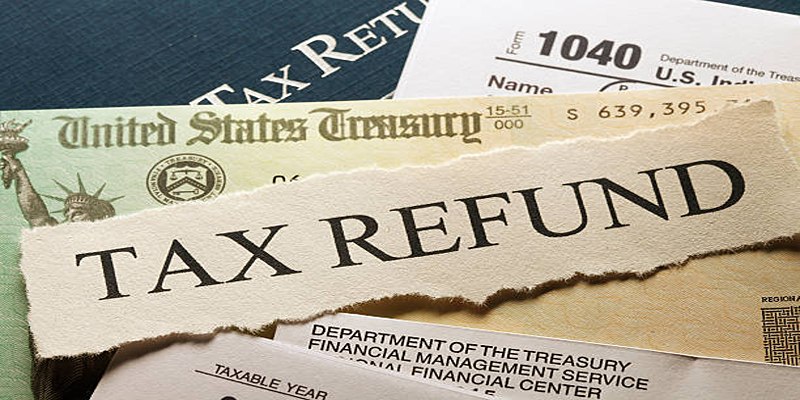Waiting for your tax refund can be frustrating, but tracking it doesn’t have to be. After filing your return, the big question is, "When will it arrive?" The good news is you can avoid the guesswork. This guide will show you simple steps to track your refund, whether you filed online or by mail, giving you peace of mind and a smoother process.
Why Tracking Your Tax Refund Is Important

Knowing the status of your refund can help reduce any unnecessary stress. It also allows you to plan ahead financially. By tracking, you’ll know if there are any delays, issues, or additional steps you need to take.
But more importantly, tracking ensures that you’re staying informed. Filing taxes may seem straightforward, but errors, processing times, or missing forms can cause hiccups along the way. Monitoring the status helps you catch any potential problems quickly.
Step by Step Guide to Tracking Your Tax Refund
Step 1 Use the Where’s My Refund Tool
The fastest way to track your federal tax refund is to use the IRS’s Where’s My Refund tool, available on their official website or app. Follow these steps to get started:
- Visit the IRS Where’s My Refund tool.
- Click on “Check My Refund Status.”
- Enter your Social Security Number (SSN) or Individual Taxpayer Identification Number (ITIN).
- Provide your filing status (e.g., single, married filing jointly, head of household).
- Input the exact dollar amount of your expected refund, as listed on your tax return.
Click submit, and voila! You’ll get a status update, including an estimated delivery date for your refund.
Step 2 Understand Refund Status Terms
The tool will display one of these three statuses upon checking your refund status:
- Return Received: This confirms that the IRS has your tax return and is processing it.
- Refund Approved: Your refund amount has been confirmed, and the IRS is preparing to send it your way.
- Refund Sent: Your funds have been dispatched, either as a direct deposit into your bank account or as a paper check.
If your status is stuck at “Return Received” for a lengthy period, don’t panic. Most refunds are processed within 21 days of filing, though certain factors may cause delays.
Step 3 Double Check Your Filing Timeline
Did you file electronically or via mail? Your processing time may vary depending on your filing method:
- E-Filed Returns: Refunds are typically processed faster, often within 21 days.
- Paper Returns: Expect longer wait times since mailed returns require manual processing. This could take six weeks or more.
If you filed electronically and still haven’t seen an update within 21 days, it might be time to contact the IRS directly.
Common Reasons for Refund Delays
Refund processing isn’t always smooth sailing, but knowing what can cause delays helps you stay ahead of potential problems.
- Errors in Your Tax Return: Small mistakes like typos, mismatched information, or incorrect math can slow things down. Make sure your return was accurately completed before filing.
- Incomplete Forms or Documents: If you forgot to include essential forms (e.g., W-2, 1099), the IRS can’t process your return until they receive the required information.
- Identity Verification Issues: The IRS takes fraud prevention seriously. If there’s a potential identity red flag, they might place a hold on your refund until you verify your identity.
- Claiming Certain Credits: Claiming certain tax credits like the Earned Income Tax Credit (EITC) or the Additional Child Tax Credit (ACTC) might result in processing delays for extra verification.
- Owing Debts: If you owe debts (such as unpaid federal taxes, state taxes, or child support), the IRS could reduce your refund to settle these obligations.
State Refunds How to Track Them
Tracking your state tax refund is just as simple but requires visiting your state’s tax agency website, as each state has its own process. Follow these steps to track your state refund:
- Go to your state’s tax department site (use a search term like “state tax refund tracker” with your state name).
- Provide details like your SSN/ITIN, filing status, and refund amount.
- Check your status and estimated delivery date.
Many state tax agencies also offer refund tracking apps, just like the IRS.
Tips for Hassle-Free Tracking

There are various steps you can take to ensure a smooth and timely refund processing experience. Some additional tips to keep in mind include:
- File on Time: Make sure to file your tax return by the deadline, typically April 15th. Filing late may result in penalties and interest charges, as well as delay your refund.
- Opt for Electronic Filing: Filing electronically is the quickest and most secure way to submit your tax return. It also allows for faster processing of your refund.
- Monitor Your Refund Status: Once you have filed your tax return, you can track its status through the IRS website or mobile app. This will give you an estimated time frame for when you can expect to receive your refund.
- Consider Direct Deposit: If you are expecting a refund, consider opting for direct deposit into your bank account. This is the fastest way to receive your money and eliminates the risk of a lost or stolen check.
- Maintain Accurate Records: It is important to keep all records and documentation related to your tax return, including W-2s, 1099s, receipts, and any other supporting documents. These may be needed in case of an audit or if there are any discrepancies with your return.
Final Thoughts
Tracking your tax refund step by step can be a simple and stress-free process if you stay organized and make use of the resources available. By ensuring accurate and timely filing, selecting direct deposit as your refund method, and utilizing online tools such as the IRS "Where's My Refund?" tracker, you can monitor the progress of your refund with ease. Keeping detailed records and documentation is also crucial in case any issues arise.